Events
Below you can find samples of my key note speaker presentation for Copenhagen in 2019. Please contact me on abasiel@gmail.com if you would like me to do a presentation for you or your organisation.

Please see the Flash recording (39 minutes) of the keynote at: https://tinyurl.com/ECEL2019
YouTube recordings: (each about 15 minutes)
Part 1: https://youtu.be/ppgRdi4fqvg
Part 2: https://youtu.be/8EyhUYW3TRU
Part 3: https://youtu.be/nwKDrR2GPvo
The 360* Immersive Fishbowl Webinar Design is explained at:
https://abasiel.wordpress.com/elearning-r-d/
The 360* sample video is at: https://youtu.be/xAXpwJ_eiyo
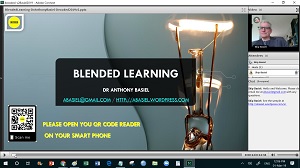
Please see my Flash recording of how I have used my blended learning model (PAP) Pre-At-Post design.
and You can download a short essay on: Forwards Reflections on AR (augmented reality) Learning (Aug. ’18) Chris-SkillSoft-Blog-Basiel-Aug’18
Oxford Summer Session:
Pre-workshop activity –
Welcome to the Oxford Summer Workshop by Dr Anthony Basiel. We will do a series of interesting tasks, challenges and games to stretch your imagination and develop your knowledge and skills.
So, to start the session we want to form a common language and understanding. Your task is to scroll down this webpage to enter your definition of ‘Knowledge’ in the form at the bottom of the page. You can see some other samples listed. Please note: There is no ‘right’ answer. We want your perspective on what knowledge is to add to this resource. Have fun.
Cheers, Anthony
~~~~~~~~~~~~~~~~~~~~~~~~~~~~~~~~~~~~
Hoxby video
This is a sample of Adobe Spark.
National Online Learning
https://drive.google.com/open?id=1tpNEnum7gwetyWPvwT0Eq9SAO4EyiIz_
ACPI 2020 Conferences –
Workshop Tour:
https://www.academic-conferences.org/seminars/
Instructional Design Models 2019
Sample content, ID resources and 2 ID Models:
See https://drive.google.com/open?id=19crHROhABi1ifg6xKBPeBxIdIPBvvt23
Please email abasiel@gmail.com to use this (c)2019 ID resource
Cambridge Summer Courses – Workshop July ’18
I have been invited to do a workshop at Sydney Sussex College, Cambridge -UK.

Please download the talk slides:
> Power Point (4MB) CambrkidgeWorkshop-11July’18
> PDF (2 MB) CambrkidgeWorkshop-11July’18
> Word document of the Colour Psychometric Survey ColourPsychometric-SelfAwarenessQuestionnaire
Video recordings to be added soon.
Please see my article on webinar design to promote networked learning:
https://edtechnology.co.uk/Article/the-power-of-a-networked-learning-design-using-webinars
eLearning design models that motivate:
using screen capture / simulation technology
Dr. Anthony ‘Skip’ Basiel, Adobe Education Leader
abasiel@gmail.com (m) 07771998799
https://abasiel.wordpress.com
http://www.informatology.com/
Disclaimer Note: Please be aware that any newer ’30 day trial’ versions of Adobe software will over-write your current older software! Do not install the samples on PCs with earlier versions of Adobe CS.
Intro: This ‘quick guide’ aims to support the Adobe Captivate Workshop at the Informatology Conference, London – April 2010. I present a ‘Chinese menu’ of various learning themes and structures to choose from to design your eLearning resources when using Captivate (or other screen capture software).
Generic structures: It is easy to dive into the detail of the information of your instructional resource, but it is valuable to lead in with some context before you begin. It is also useful to get feedback from the audience (learners) so you can make appropriate changes to your resource designs. A simple model is composed of 3 stages:
<Stage 1> ———————< Stage 2>—————–< Stage 3>
[‘Splash page intro’] => [Content / instruction] => [Feedback / survey]
Design strategies: There is a shift from the professional content provider to the new Web 2.0 learner/worker-generated approach. So, the emphasis is moving from a high production level (e.g. BBC/Open University) to a peer-to-peer dialogue (e.g. YouTube).
- Define the audience: We suggest you make explicit the qualities of your audience profile first. You may not want to use a humorous design if you are creating a recording about a serious topic for the board of directors. Avoid terminology that is too technical or academic.
- Collect your content: Organise the images, text, PowerPoint slides, etc. that you may use for your resources and use file names that include dates, file types and other useful information (e.g. 2010-AdobeLOGOsmallJPG.jpg).
- Develop in versions: As you make your resources save the changes as you go along. When ever you go to the next part of the structure (e.g. from ‘Splash page’ to ‘Content’) use [Save As] and rename the file of the Captivate project file as version ‘n’ (e.g. 2010InfoConf-Captivate-v1.cp).
- Pre-test with a pilot group: Ask some colleagues from the sample audience to try out the resource before you do a ‘global distribution’. This way you can make any tweaks to the design before there is a larger impact. But, keep in mind the resource will always be a ‘work-in-progress’ and need to be updated as new information changes.
- Back-up storage: When you are done with the first draft back-up the file in a safe location besides your local hard drive (e.g. http://acrobat.com).
- Copyright issues: Intellectual property rights of the eLearning new media resources needs to be identified at the research and design stage of the project. Appropriate copyright statements (e.g. © Adobe Systems UK Ltd. 2010)
- eLearning resources should be designed with Socialnomics (Qualman 2009) elements in mind. As you construct the new media files steps should be taken to label appropriate Web 2.0 professional social network tags. Additionally, these eLearning resources do not have to be fenced in. They can be, at least in part, open for access via systems like Linked In (http://www.linkedin.com/). Using this approach means that your eLearning resources can be rebranded and adapted easily as eMarketing snippets.
Themes: It is important to communicate the information in your resource, but it needs to appeal to the audience. In this case you may want to explore these general design suggestions in table 1[1]:
| Learning situation (epistemology) |
Possible design themes to consider (instructional to ‘edutainment’) |
| Acquiring competence | Structured procedure |
| Achieving understanding | Linking concepts clearly |
| Social practice | Engaging edutainment |
| Encourage independent learning/thinking skills | Provocative stimulation from simulations |
| Motivate further learning | Inspirational humour |
| Open-ended problem solving | Connecting context elements logically |
| Result of a real-world experience | Role play interactions |
Table 1 Design themes to support motivation
If you have a set of instructions (procedural knowledge) to master a skill or competence then you may want a linear sequence design. To get a higher level of understanding you may wish to have a more open design which clearly links the concepts. If your eLearning resource aims at a social practice, then you may wish to make it less serious and more entertaining (‘edutainment’) in its style. To promote independent learning and thinking skills (autonomous learning) a simulation that has a choice of solutions may work well. Some resources aim at giving the audience (learner) a ‘taster’ or sample of what is on offer. This approach should captivate interest and inspire the audience to want to dig deeper into what learning / marketing resources you have to offer. In a problem solving design the elements of the situation need to be clearly laid out so they can be connected in a logical or creative way to form a conclusion. Real world case studies or testimonials are a powerful way to take advantage of role play interactions to promote discussion towards a flexible resolution. Horton (2000)[2] provides other web-based training designs that should be considered before the eLearning resource is fully developed.
Further online discussion and support:
This paper is located on my blog at: https://abasiel.wordpress.com and will be associated with the Informatology Conference website at: http://www.informatology.com/
Please do post comments and join us on the Linked In group to continue the debate on http://www.linkedin.com/groups?gid=2782783&trk=hb_side_g
Adobe Systems Ltd has a growing online community for all of their products and services. We recommend that you join the support groups for any questions you may have: http://www.adobe.com/devnet/captivate/?promoid=DJGVY. Adobe TV (http://tv.adobe.com/)is another powerful set of resources that you may explore! There are many demos and walk-through videos to show how the software tools work.
[1] JISC 2004 Joint Information Systems Committee: Effective Practice with e-Learning
http://www.jisc.ac.uk/elearning_pedagogy.html [p.13] ‘ Defining approaches to learning’
[2] Horton W. 2000, “Web-based Training”, Wiley Press, London
~~~~~~~~~~~~~~~~~~~~~~~~~~~~~~~~~~~~~~
And…..
Captivate Walk-through support notes
Dr. Anthony ‘Skip’ Basiel, Adobe Education Leader
abasiel@gmail.com (m) 07771998799
https://abasiel.wordpress.com
http://www.informatology.com/
Disclaimer Note: Please be aware that any newer ’30 day trial’ versions of Adobe software will over-write your current older software! Do not install the samples on PCs with earlier versions of Adobe CS.
Intro: This ‘quick guide’ walk-through aims to support the Adobe Captivate Workshop at the Informatology Conference, London – April 2010. It is a series of screen grabs and short notes to help recreate the sample Captivate Induction resource used to accompany the eLearning design models paper on my blog.
STEP 1:
To avoid problems of your Captivate Flash file not fitting on your screen it is helpful to do your design and development work at a lower screen resolution such as 800 x 600. This will mean that it will only take part of your screen if you are at a larger resolution (e.g. X 1024).
You can change the screen resolution on a PC by right clicking on the desktop:
Properties > Settings > Screen resolution
and drag the slide bar to the far left.
In Captivate, start a new Blank Project from the centre ‘Create Project’ menu. Please note that templates can be made if you create a generic design to save time with branding and house style design.
Step 2: Next, we will get our Introduction slide ready. You may use what ever software you are capable to use such as Photoshop, PowerPoint, etc. and then go to the top menu to ‘Insert’ > ‘Other slides’. Alternatively, you can use the Captivate tools to add text, animation, etc. to the opening slide. It is also easy to add and edit some sound for your ‘Splash page’:
Audio > Import to slide > [choose a sound file from the Captivate library or make your own].
Step 3: Create a visually inviting opening slide. You can do this using the Captivate tool in the toolbar to the right or import a graphic or PowerPoint slide. In .PPT the web links are live.
Insert > Other Slides > PowerPoint Slides
Background sound can be added as well.
Right click on the slide to import a premade sound file: Audio > Background Audio > Import. To change the sound file click Audio > Edit > Slide. This will allow you to get your image slide to finish at the same time as the sound.
Step 4: Add recording to the next part of the demonstration. This can be done with sound during the recording of added later.
Record> Follow the prompts to capture the events on the screen. You can speak over the slides – or
Add you voice to the slides:
Select the slide > Audio
Then identify how many slides will play as you record your voice over the images.
Step 5: Add a quiz / survey segment to get engagement or feedback from the participant. Select your last slide.
Select: Quiz > Question slide > Question types
For example: Short Answer > Survey will open a new short answer question box.
Enter the question you wish and then ‘set the preferences’ for the responses.
For example: Enable reporting > Adobe Acrobat Connect Pro – will let you send the data to the Flash Communication server where is can be downloaded as a database (.csv) file. You can adapt the layout as needed for your design. The results page can be hidden for surveys and shown for quizzes. See the next figures 6:
Figure 6 Adapted survey
Step 6: Publish your resource as a local file or online. A local file can be .html, PDF or a stand alone .exe file for a DVD. To publish online you will need to have an Adobe Acrobat Connect Pro server account.
For online access and survey data collection you need to create a folder in the Content area. Then publish the Captivate file to that folder. A Flash .swf file will be generated with a web address. The learner only needs a web browser with a Flash player to use your Captivate resource and enter their feedback.
Click: Publish > Adobe Acrobat Connect Pro > Select the server name > (You may need to add your server web address the first time) Publish
The files will be converted. And your server log in window will appear. Select your content area and publish to that folder. Give the file a clear name (e.g. AdobeCaptivateDEMO). Set the access to ‘Allow public viewing’ if anyone can use it. It may take a few minutes to publish the file depending on its size and your bandwidth access.
See http://docs.google.com/View?id=dg9mr8hf_950gvh26tgz

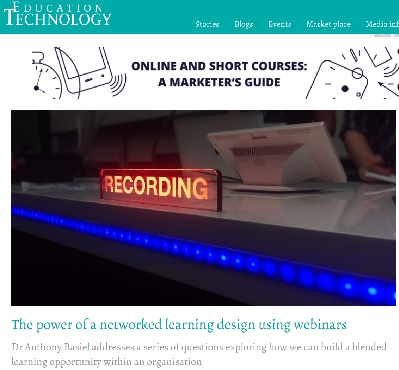
I am not sure where you’re getting your information, but great topic. I needs to spend some time learning more or understanding more. Thanks for wonderful info I was looking for this information for my mission.
I’m really enjoying the design and layout of your blog. It’s a very easy on the eyes which makes it much more enjoyable for me to come here and visit more often. Did you hire out a designer to create your theme? Great work!
I am continuously searching online for posts that can benefit me. Thx!
I have learned several important things by means of your post. I’d also like to express that there might be situation that you will have a loan and never need a cosigner such as a Federal government Student Support Loan. In case you are getting a loan through a common finance company then you need to be able to have a cosigner ready to make it easier for you. The lenders will base their own decision on a few variables but the main one will be your credit score. There are some loan providers that will likewise look at your job history and choose based on that but in most cases it will depend on your scores.
I’ve been browsing online more than three hours today, yet I never found any interesting article like yours. It抯 pretty worth enough for me. In my view, if all web owners and bloggers made good content as you did, the internet will be much more useful than ever before.
I and my pals have been reviewing the excellent secrets and techniques on your site and then at once I had a terrible feeling I never thanked the blog owner for those tips. My boys are already certainly joyful to read them and have in effect in reality been taking pleasure in those things. Appreciate your actually being simply kind and also for obtaining certain exceptional subject areas millions of individuals are really wanting to know about. My personal sincere apologies for not expressing gratitude to sooner.
I抦 not that much of a internet reader to be honest but your sites really nice, keep it up! I’ll go ahead and bookmark your website to come back later on. Cheers